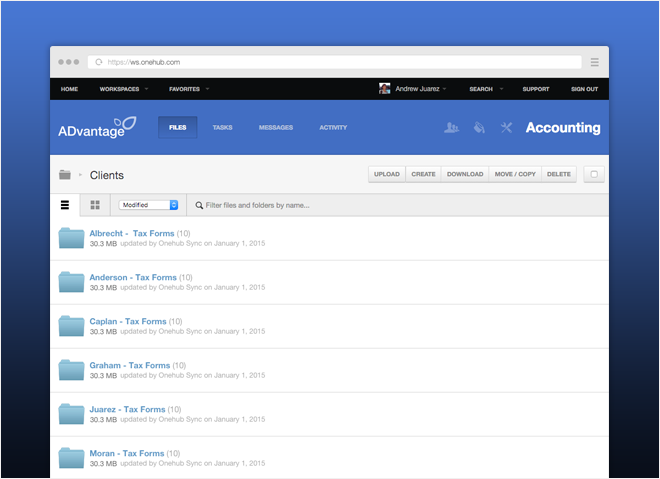3 Ways Onehub Can Help Your Team Work From Home During COVID-19
The coronavirus has disrupted nearly all aspects of life, changing the way we shop, dine, and probably most importantly – work. Employees have been asked in nearly every state across the country – and in nearly every country across the world – to stay home and work remotely.
Whether working from home will be a requirement for a few weeks or months, employers need to understand that it is more than simply giving your employees a laptop and sending them home without any direction.
But, how do you ensure business goes on as usual? With the help of a cloud-based collaboration tool like Onehub, you can help your team work from home during COVID-19 with minimal interruptions. Here are our top three features to help you get the job done.
File Sharing
If your team is setting up to work from home during COVID-19, you’ll need one place where everyone can go to share files. We suggest using a secure file sharing system in which you can invite users to a collaborative virtual workspace area, whether it is to work on and review a folder or an individual file.
The Onehub secure file sharing system is only accessible to those users you invite, whether it’s a client or coworker. Users will receive an email with your branding so that they know the invite is from your company. Then, they just need to set up a username and password. As the user manager, you can grant (or revoke) access to the Workspace, modify the roles of collaborators, and control access from a single, secure location.
Collaboration
Employers need to acknowledge that employees have more on their plates than ever before. Between entertaining younger children, homeschooling older children, caring for older family members, and the stress the uncertainty of a pandemic can bring, employees may not be able to put in the same number of hours they could before working from home. Employees also shouldn’t be expected to work more hours than usual simply because they’re at home. To make the most of every minute spent working from home, collaboration technology that streamlines your employees’ efforts is a must.
Onehub is integrated with both Microsoft Office Online and Google Drive so that employees can create, edit, collaborate, and save files effortlessly. Contributors can post comments and offer feedback with other collaborators, while also reviewing and approving files.
You can even track your team’s progress towards completing a project in the Workspace tasks page and easily communicate your thoughts by posting messages. And, since we are now all juggling family and work, every team member will get instantly notified when someone uploads a new file, posts a comment, or assigns a new task.
Security
No matter how many employees you have working from home, be it one or 1,000, you need to make sure all work is completed in a secure environment. Onehub recommends role-based permissions, which assign narrowly-defined roles to users so that they have limited access to files you control. You should also think about allowing certain permissions – who can download, print, and view your files? This is an important question to think about when organizing a remote workspace.
In Onehub, you can add permissions to your entire account, a Workspace area, or a specific folder, file, or link. Since working from home makes monitoring employee performance a bit more complicated (are they working or streaming Netflix?), you can also audit the entire project and keep track of those who have accessed and worked on content from start to finish. Complex passwords and two-factor authentication also add an extra layer of security.
Work from Home with Onehub
Technology plays an even more important role now that employees are asked to work from home during COVID-19. Yet, even the best technological systems won’t work efficiently if your employees don’t feel safe, secure, and supported.
Whether you’re right for the role or you assign it to someone else, assign a team leader position. This person can help guide employees through our new normal, and this can be done through file sharing and collaborative technology. Once your employees feel connected, they will gain a sense of structure and your company will remain productive during this difficult time.
To see if cloud collaboration is the solution you’ve been searching for, reach out to Onehub for a free demo.